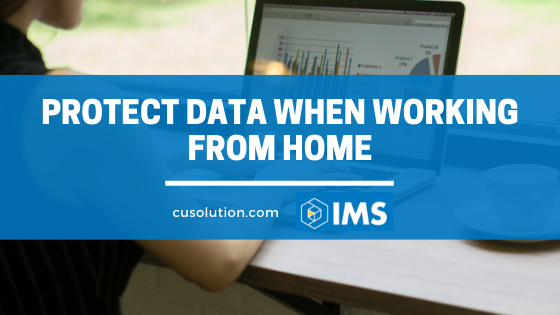With so many people working from home during this time, virtual desktops have become the norm for credit unions today. Remote connections provide workers with the ability to access data at home, on the road or a remote office. However, the increase in remote work has also led to an increase in cyberattacks. As end-user applications are evolving, so are the techniques bad actors are using to attack your data system.
Credit unions should ensure they have the proper security protocols in place to stay safe. There are multiple vulnerabilities where remote desktops are exposed to malware attacks, including email and user-installed applications. Attackers like to gain control over a personal and work laptop and impersonate the user.
Additionally, there may be logistical challenges with assessing hardware needs, privacy and managing multiple devices. But, adopting the right security practices will protect data across all endpoints. Taking a comprehensive approach to security will allow you to easily manage the status of these areas.
Since employees are connecting to your system through a corporate virtual desktop infrastructure (VDI), it’s important to have security solutions in place to work across different platforms. Everything from transferring data to personal devices to using unsecured networks are common mistakes employees make when working from home. Here are a few things to keep an eye on with your team:
- Using an insecure network. It’s possible employees are using home networks that are less secure compared to being at the office with WiFi acting as the biggest offender. That’s why your credit union should use a secure, virtual desktop environment to access sensitive information and apps.
- Transferring data to personal devices. Your credit union may have issued workers with a company laptop but your team may also be using a personal computer to work. It’s not uncommon for employees to move documents from work computers to a home computer, smart device or personal cloud service for ease of use. Unfortunately, the security mechanisms in place are far less secure than a business laptop or a VDI.
- Sharing access credentials. Bottlenecks often occur when one employee has to wait for another colleague to complete a task. To expedite the process they might share their login credentials to an application or database so their colleague can access what’s needed and reduce that bottleneck. Not only is this an unapproved action it becomes problematic when done over an insecure network.
- Inadvertently sharing private information with friends. While teams have transitioned to hosting meetings via video chat and using social media as an outline to stay connected, workers may be leaking sensitive information without knowing it. This may be leaving a comment on Facebook about what it’s like working from home, taking a photo or video of your home office or displaying a computer setup. These are all risk factors to causing data leaks.
To avoid these pitfalls, your IT team should implement additional security controls and set up guidelines on what to install, download or share to avoid security breaches when working from home. They should also retrain staff on the most appropriate ways to handle sensitive information. Performing continuous security testing will reduce the possibility of malicious attacks on your system.
Financial institutions are always a target for cyber attacks, so it’s critical you identify any vulnerabilities. The most effective thing to do is enable our private cloud to deliver easily managed services. IMS provides a complete virtual workspace that allows your credit union to rapidly transform desktops and applications to users on any device, anywhere in a secure way.